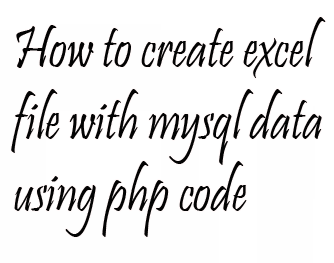1.Actual Content with image
$bodycontent = "<div id='testing'>Exmple body content and <img src=\"image/image.png\"/> image none.</div><div id='testing'>Exmple body content <img src=\"image/image.png\"/> image none.</div><div id='testing'>Exmple body content <img src=\"image/image.png\"/>image none.</div>";
2.Display only content in php tags
<?php
$bodycontent = preg_replace("/<img[^>]+\>/i", "", $bodycontent);
$bodycontent = strip_tags($bodycontent);
echo $bodycontent;
?>